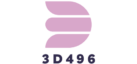Design System Tools
In today’s fast-paced digital world, consistency and efficiency are crucial for successful design projects. Design system tools have emerged  as essential resources for teams looking to streamline their workflows and maintain a cohesive brand identity across various platforms. These tools provide a centralized hub for design assets, guidelines, and components, ensuring everyone stays on the same page.
as essential resources for teams looking to streamline their workflows and maintain a cohesive brand identity across various platforms. These tools provide a centralized hub for design assets, guidelines, and components, ensuring everyone stays on the same page.
Whether you’re a seasoned designer or just starting out, understanding the benefits and functionalities of different design system tools can significantly enhance your productivity. From improving collaboration to speeding up the design process, these tools are game-changers in the industry. Let’s explore how leveraging design system tools can transform your design approach and lead to more polished, professional outcomes.
Understanding Design System Tools
Design system tools organize and manage design assets and guidelines centrally. These tools include various elements, such as component libraries, style guides, and pattern libraries. Using these elements, design teams ensure consistency and efficiency across projects.
Core Components of Design System Tools
- Component Libraries: Contain reusable UI elements, such as buttons and modals, ensuring consistency in design.
- Style Guides: Outline typography, color schemes, and spacing, aiding in maintaining a cohesive look and feel.
- Pattern Libraries: Provide design templates for common use cases, reducing time in creating new designs from scratch.
Benefits of Using Design System Tools
- Enhanced Collaboration: Team members access a single source of truth, reducing miscommunication.

- Increased Productivity: Reusable components and templates streamline the design process and save time.
- Consistent Branding: Adheres to predefined guidelines, ensuring a professional and uniform brand identity.
- Figma: Known for its real-time collaboration features and extensive plugin ecosystem.
- Sketch: Offers a robust component management system and integrates well with other design tools.
- Adobe XD: Provides intuitive prototyping and design capabilities with seamless Adobe Creative Cloud integration.
- InVision: Focuses on collaborative design and prototyping with a strong emphasis on user feedback collection.
Regularly integrating these tools into workflows enables teams to optimize processes and enhance design quality.
Key Features to Look For
Design system tools offer various features that enhance design efficiency and consistency. Key features to consider include scalability, integration capabilities, customization options, and real-time collaboration.
Scalability
Scalability is crucial for growing design teams. Tools like Figma and Sketch support expanding asset libraries seamlessly. They allow the addition of new components without hindering performance. Scalable tools adapt to increasing project demands, ensuring consistent quality.
Integration Capabilities
Integration capabilities ensure smooth workflows. Leading tools such as Adobe XD and InVision offer plugin support for design-to-development handoff. They integrate with popular project management tools like JIRA and Trello, streamlining collaboration across teams.
Customization Options
Customization options enable tailored design systems. Tools like Sketch and Figma allow teams to create custom components and styles. This flexibility supports unique branding needs while maintaining consistency. Custom templates and plugins further enhance usability.
Real-time Collaboration
Real-time collaboration boosts team efficiency. Platforms such as Figma and InVision enable multiple designers to work simultaneously. Features like live commenting and instant updates facilitate feedback and iteration, improving project turnaround times.Provide  comprehensive training. Educate both new hires and existing team members about the design system tools and guidelines. Offer hands-on workshops and create detailed documentation or video tutorials for self-paced learning. Encourage continuous learning through regular refreshers and updates on added features or changes.
comprehensive training. Educate both new hires and existing team members about the design system tools and guidelines. Offer hands-on workshops and create detailed documentation or video tutorials for self-paced learning. Encourage continuous learning through regular refreshers and updates on added features or changes.
Design system tools have become indispensable in modern design workflows, offering a centralized hub for assets and guidelines that enhance collaboration and efficiency. By integrating these tools, teams can maintain a cohesive brand identity and streamline their processes. Popular tools like Figma, Sketch, Adobe XD, and InVision each provide unique features that cater to various needs, from real-time collaboration to intuitive prototyping.
Selecting the right tool involves considering factors like scalability, integration capabilities, customization options, and support resources. Implementing best practices, such as regular audits and comprehensive training, ensures these tools are used effectively. Ultimately, leveraging design system tools leads to more polished and professional results, benefiting both designers and their projects.