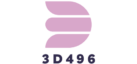System Design Drawing Tools
In today’s fast-paced tech landscape, system design drawing tools have become indispensable for engineers and architects alike. These  tools simplify the complex process of visualizing intricate systems, making it easier to communicate ideas and collaborate with team members. Whether you’re designing a new software architecture or planning a network infrastructure, having the right tool can make all the difference.
tools simplify the complex process of visualizing intricate systems, making it easier to communicate ideas and collaborate with team members. Whether you’re designing a new software architecture or planning a network infrastructure, having the right tool can make all the difference.
With a myriad of options available, choosing the best system design drawing tool can be daunting. Each tool offers unique features tailored to different needs, from drag-and-drop interfaces to real-time collaboration capabilities. Understanding what sets these tools apart can help you select the one that aligns perfectly with your project requirements, ensuring efficiency and clarity in your design process.
Importance Of System Design Drawing Tools
System design drawing tools play a critical role in modern engineering and architectural workflows. They help professionals visualize complex systems clearly, making it easier to communicate intricate ideas. These tools improve collaboration by providing a common visual language that all stakeholders can understand.
For engineering teams, system design drawing tools streamline the design process. Engineers can create detailed diagrams that represent software architectures, network infrastructures, or mechanical systems. These visual representations ensure that everyone involved has a consistent understanding of the project.
In terms of efficiency, these tools reduce the likelihood of errors. Designers can quickly identify potential issues and address them early in the project lifecycle. By doing so, they can save time and resources, leading to faster project completion and reduced costs.
Variety is another significant benefit. There are various system design drawing tools available, each designed to meet specific needs. For example, tools like Microsoft Visio and Lucidchart offer robust features for general system design, while specialized tools like MATLAB Simulink cater to more technical requirements.
Ease of use is also a key factor. Many of these tools provide user-friendly interfaces that require minimal training. This accessibility allows more team members to contribute to the design process, enhancing overall productivity.
Finally, integration capabilities cannot be overlooked. Modern system design drawing tools often integrate seamlessly with other software applications, such as project management tools and version control systems. This interoperability ensures that design output is not isolated, leading to more cohesive project management and execution.
Popular Tools In The Market
Several system design drawing tools are available, each offering unique features tailored to various needs. Below are three prominent tools and their key advantages.
Tool 1: Microsoft Visio
Microsoft Visio facilitates the creation of a multitude of diagrams, including system architectures and network designs. It offers the  following features and benefits:
following features and benefits:
- Wide Range of Stencils:
Provides extensive pre-built shapes for different industries, making it versatile. - Integration with Microsoft Office:
Seamlessly integrates with other Microsoft Office applications, enhancing productivity. - Real-time Collaboration:
Supports real-time collaboration for multiple users, improving team efficiency. - User-friendly Interface:
Easy to navigate, allowing quick diagram creation without a steep learning curve.
Tool 2: Lucidchart
Lucidchart excels in visual communication and offers robust design capabilities for system architectures. Key features and benefits include:
- Web-based Platform:
Accessible from anywhere, eliminating the need for software installation. - Collaborative Editing:
Facilitates real-time collaboration, allowing team members to work on diagrams simultaneously. - Template Library:
Provides a rich library of templates, speeding up the diagram creation process. - Integration Options:
Integrates with apps like Google Drive, Jira, and Slack, enhancing workflow efficiency.
- Simulation Environment:
Offers an interactive environment for modeling, simulating, and analyzing multidomain systems. - Extensive Toolboxes:
Provides specialized toolboxes catering to various technical needs, enhancing versatility. - Code Generation:
Supports automatic code generation, streamlining the process of implementing designs. - Model-Based Design:
Enables model-based design, improving accuracy and efficiency in developing complex systems.
Comparison Criteria
Usability involves the ease with which a tool’s features can be accessed and utilized. Look for intuitive interfaces, customization options, and quick learning curves. Microsoft Visio’s user-friendly interface stands out, making it easy for beginners and experts alike to create diagrams. Lucidchart offers a web-based platform with simple drag-and-drop functionality, while MATLAB Simulink includes extensive documentation and tutorials to aid new users.
Integration capabilities determine how well a tool can work with other software applications. Microsoft Visio integrates seamlessly with Microsoft Office applications, enhancing workflow efficiency. Lucidchart supports integration with popular tools like Google Drive, Slack, and Atlassian products.