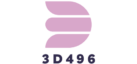Design Tools like Figma
 In the ever-evolving world of digital design, tools like Figma have revolutionized how designers collaborate and create. Gone are the days when design files were passed back and forth via email, leading to version control nightmares. Today, cloud-based platforms offer real-time collaboration, making the design process more efficient and cohesive.
In the ever-evolving world of digital design, tools like Figma have revolutionized how designers collaborate and create. Gone are the days when design files were passed back and forth via email, leading to version control nightmares. Today, cloud-based platforms offer real-time collaboration, making the design process more efficient and cohesive.
Figma stands out as a leader in this space, providing a seamless experience for both designers and developers. Its intuitive interface and robust features have made it a go-to tool for teams looking to streamline their workflow. As the demand for high-quality digital experiences grows, understanding and leveraging tools like Figma has become essential for anyone in the design industry.
Key Features Of Figma
Figma stands out among design tools due to its unique and powerful features. This section explores the key aspects that make Figma an essential tool for modern designers.
User Interface
Figma provides an intuitive and user-friendly interface. Users can easily navigate the various tools and features, reducing the learning curve. The clean design offers quick access to essential functions like vector editing, color management, and layer organization.
Collaboration
Figma excels in real-time collaboration. Team members can work on the same project simultaneously, viewing changes instantaneously. This capability eliminates version control issues and enhances communication. Commenting directly on designs helps streamline feedback and decision-making.
Prototyping
Figma includes advanced prototyping features. Users can create interactive, high-fidelity prototypes directly within the design environment. These prototypes support animations and transitions, offering a realistic preview of the final product. The built-in sharing options make it easy to present interactive designs to stakeholders.
Comparing Figma With Other Design Tools
Figma stands out in the design industry, but other tools like Adobe XD, Sketch, and InVision also play pivotal roles. Here’s a comparison highlighting the unique features and capabilities of each tool.
Adobe XD
Adobe XD offers a seamless design-to-prototype workflow. It integrates with Adobe Creative Cloud, facilitating the use of assets from  Photoshop and Illustrator. This interoperability enhances productivity for designers familiar with Adobe’s ecosystem. XD supports vector-based design, wireframing, and responsive resizing, allowing for versatile design creation. Its real-time collaboration feature, Coediting, allows multiple users to work on the same document simultaneously. Additionally, Adobe XD includes plugins to extend functionality, making it adaptable to various workflows.
Photoshop and Illustrator. This interoperability enhances productivity for designers familiar with Adobe’s ecosystem. XD supports vector-based design, wireframing, and responsive resizing, allowing for versatile design creation. Its real-time collaboration feature, Coediting, allows multiple users to work on the same document simultaneously. Additionally, Adobe XD includes plugins to extend functionality, making it adaptable to various workflows.
Sketch
Sketch is a macOS-exclusive design tool highly regarded for its simplicity and efficiency in UI/UX design. Its vector-based approach ensures scalability without quality loss, making it ideal for interface design. Sketch’s library feature allows designers to maintain consistent components across projects. The tool’s integration with plugins, like Zeplin and Abstract, streamlines handoffs between designers and developers. However, its lack of native prototyping features, compared to Figma, often necessitates third-party integrations for comprehensive project delivery.
InVision
InVision excels in prototyping and feedback collection. It transforms static designs into interactive prototypes, enabling designers to create detailed user flows and animations. InVision’s cloud-based platform supports team collaboration, with features like comments, version control, and shared project spaces. Its Design System Manager (DSM) facilitates the creation of reusable design components,  ensuring consistency across projects. While InVision is strong in prototyping, it requires integration with tools like Sketch or Photoshop for initial design work, contrasting with Figma’s all-in-one approach.
ensuring consistency across projects. While InVision is strong in prototyping, it requires integration with tools like Sketch or Photoshop for initial design work, contrasting with Figma’s all-in-one approach.
Figma’s comprehensive nature and cloud-based real-time collaboration set it apart, but Adobe XD, Sketch, and InVision each bring notable strengths that cater to specific needs in the design process.
Design tools like Figma have transformed the creative industry by fostering seamless collaboration and enhancing workflow efficiency. Their cloud-based nature eliminates version control issues and supports real-time teamwork, which is crucial in today’s fast-paced environment. While Figma stands out for its intuitive interface and comprehensive features, other tools like Sketch, Adobe XD, and InVision each offer unique strengths catering to specific design needs.
Looking ahead, advancements in AI, ML, and AR are set to revolutionize design tools further, making them even more powerful and user-friendly. As remote work becomes more prevalent, the importance of cloud-based solutions will only grow, ensuring accessibility and security for design teams worldwide.