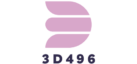Design Tools for Non Designers
In today’s digital age, design isn’t just for the professionals. With the rise of intuitive design tools, anyone can create stunning visuals  without a degree in graphic design. These tools empower non-designers to produce high-quality content for social media, marketing campaigns, and personal projects.
without a degree in graphic design. These tools empower non-designers to produce high-quality content for social media, marketing campaigns, and personal projects.
From drag-and-drop interfaces to pre-made templates, modern design tools simplify the creative process. They offer features that cater to beginners, ensuring that even those with no prior experience can achieve professional-looking results. With the right tools, anyone can turn their ideas into visually appealing realities.
Understanding the Need for Design Tools for Non Designers
Non-designers face unique challenges when creating visual content. While professional designers have years of training, most non-designers don’t have this luxury. Design tools bridge this gap by offering solutions tailored for beginners. This is crucial in a world where visual communication is key to personal and professional success.
Businesses often rely on visuals for marketing and communication. According to Venngage, 40% of marketers say that original graphics help them reach their marketing goals. Non-designers, whether in small businesses or large corporations, need tools enabling them to produce these essential visuals without extensive training.
Social media platforms thrive on visual content. Posts with images produce 650% higher engagement than text-only posts, according to Convince & Convert. Design tools equipped with social media templates allow non-designers to create eye-catching posts, boosting their engagement metrics.
Educators and students also benefit from these tools. Visually appealing presentations and materials enhance learning experiences. Software like Canva offers educational templates, making the design process straightforward for teachers and students alike.
The eCommerce sector relies heavily on compelling product visuals. Non-designers in this industry need to create polished images for product listings, advertisements, and social media promotions. Design tools simplify this task with features like background removal, image enhancement, and ready-to-use templates.
By understanding the need for design tools, it’s clear why these solutions are indispensable for non-designers across various fields.
Top Features to Look For
Identifying the top features in design tools for non-designers is essential for making informed decisions. Here are some key aspects to consider.
User-Friendly Interface
A user-friendly interface simplifies the design process for beginners. Drag-and-drop functionality is a hallmark of these interfaces, allowing users to arrange elements effortlessly. Clear navigation, with intuitive menus and toolbars, enhances the overall user experience. For example, tools like Canva and PicMonkey offer interfaces designed to make editing straightforward and enjoyable.
Templates and Presets
Templates and presets save users time and provide inspiration. Pre-made templates for social media posts, flyers, and presentations give users a starting point. Presets, like color schemes and font combinations, ensure designs are visually cohesive. Tools such as Adobe Spark and Crello offer extensive libraries of templates and presets tailored for various needs.
Collaboration Tools
Collaboration tools enable team members to work together efficiently. Shared projects allow multiple users to make contributions in real-time. Commenting features provide a way for team members to give feedback directly on the design. Platforms like Figma and InVision offer robust collaboration capabilities that facilitate teamwork and streamline the design process.
Cost-Effectiveness
Cost-effectiveness ensures that the tools provide value without breaking the bank. Many design tools offer tiered pricing plans, including free versions with essential features and premium plans with advanced functionalities. Free trials and educational discounts make these tools accessible to a broader audience. Examples include the tiered pricing structures of tools like Canva and Crello.
Popular Design Tools for Non Designers
Several tools cater to non-designers, making it easy to create professional-quality visuals. Below are some of the most popular options.
 Canva offers a drag-and-drop interface suitable for beginners. Users can access over 8,000 templates and a wide array of fonts and images. Teams can collaborate in real-time on projects, enhancing efficiency. With free and premium plans, it fits various budgets. Notable features include animation effects and social media integration, which simplifies the sharing process.
Canva offers a drag-and-drop interface suitable for beginners. Users can access over 8,000 templates and a wide array of fonts and images. Teams can collaborate in real-time on projects, enhancing efficiency. With free and premium plans, it fits various budgets. Notable features include animation effects and social media integration, which simplifies the sharing process.
Crello stands out with its extensive template library and animated designs. Users can edit videos and still images, providing versatility for different projects. The user-friendly layout requires no prior design experience. Its subscription plans include a free version, making it accessible to everyone. Crello also offers collaboration features, which benefit team projects.