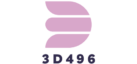Autocad 3D Modeling
 AutoCAD 3D modeling has revolutionized the way designers and engineers bring their visions to life. This powerful tool allows users to create intricate, detailed models that can be examined from every angle, ensuring precision and accuracy in every project. Whether you’re designing a new building, a complex machine, or a simple product prototype, AutoCAD’s 3D capabilities offer unparalleled flexibility and control.
AutoCAD 3D modeling has revolutionized the way designers and engineers bring their visions to life. This powerful tool allows users to create intricate, detailed models that can be examined from every angle, ensuring precision and accuracy in every project. Whether you’re designing a new building, a complex machine, or a simple product prototype, AutoCAD’s 3D capabilities offer unparalleled flexibility and control.
With its intuitive interface and extensive feature set, AutoCAD makes it easier than ever to transition from 2D sketches to fully realized 3D models. Professionals across various industries rely on this software to streamline their workflows and enhance their creative potential. Dive into the world of AutoCAD 3D modeling and discover how it can transform your design process, making your ideas not just visible but tangible.
Overview Of AutoCAD 3D Modeling
AutoCAD 3D modeling enables users to create detailed, realistic representations of objects. Its robust tools allow for the manipulation of materials, lighting, and textures to simulate real-world conditions. Many industries, including architecture, engineering, and product design, rely on AutoCAD for precise 3D models.
Modeling Tools: AutoCAD provides a range of 3D modeling tools. Users can create solids, surfaces, and meshes. These tools help  designers construct complex shapes and structures efficiently.
designers construct complex shapes and structures efficiently.
Visualization: AutoCAD offers advanced visualization options. Designers can apply various visual styles and rendering techniques to view models more effectively. This ensures that all aspects of the design are clear.
Interoperability: AutoCAD supports various file formats. This makes it easy to import and export data. Users can collaborate seamlessly across different platforms and software.
Automation: AutoCAD features automation tools. Users can use scripts and custom routines to streamline repetitive tasks. This increases productivity and reduces errors.
By leveraging these capabilities, professionals can improve their design accuracy and speed. AutoCAD 3D modeling gives them a powerful edge in bringing their concepts to life.
Key Features
AutoCAD 3D modeling offers a wide range of features designed to enhance the design and engineering process, making it a preferred choice for professionals across various fields.
User Interface
AutoCAD boasts a user interface that balances simplicity and functionality. The interface is customizable, allowing users to arrange tools and commands according to their workflow preferences. Tool palettes, command-line functionality, and intuitive icons make navigation efficient, reducing the learning curve for new users while maintaining versatility for experienced ones.
3D Drawing Tools
AutoCAD provides robust 3D drawing tools, enabling precise creation and manipulation of geometric entities. Users can create solids, surfaces, and meshes to construct complex shapes. Solids offer advantages for engineering applications, while surfaces and meshes cater to more intricate designs. The software supports advanced modification tools like extrude, revolve, and sweep, which streamline the modeling process.
Rendering Capabilities
AutoCAD’s rendering capabilities enhance the visualization of 3D models. Realistic rendering options include the use of materials, lighting, and textures. Users can apply different materials to objects, simulate natural and artificial lighting, and generate high-quality renderings.
Pros And Cons
AutoCAD 3D modeling offers several benefits and challenges that professionals should consider when using this powerful software.
Advantages
 Precision: AutoCAD 3D modeling allows for high precision, essential for creating detailed designs. Example: Architects can develop intricate building plans.
Precision: AutoCAD 3D modeling allows for high precision, essential for creating detailed designs. Example: Architects can develop intricate building plans.- Versatility: The software supports various industries, including engineering, architecture, and manufacturing. Example: Engineers design complex mechanical components.
- Realistic Visualization: Advanced rendering features enable realistic views of models. Example: Designers can visualize interior spaces with accurate lighting.
- Interoperability: AutoCAD’s compatibility with numerous file formats facilitates easy collaboration. Example: Teams can exchange files across different CAD applications.
- Customization: Tailorable interfaces and toolsets enhance user experience. Example: Users can streamline their workspace to fit specific project needs.
- Automation: Automated tasks improve productivity and reduce errors. Example: Repetitive tasks like dimensioning can be automated to save time.
- Complexity: The learning curve can be steep for beginners. Example: New users might struggle with advanced 3D modeling functions.
- Cost: Licensing fees can be expensive for small businesses. Example: Freelancers might find the software cost-prohibitive.
- Resource Intensive: High system requirements might affect performance. Example: Older computers might not handle large 3D models efficiently.
- Updates: Frequent updates can disrupt workflows. Example: Users need to adapt to new features regularly.
- Customization Overhead: Extensive customization options can be overwhelming. Example: Users might spend too much time setting up workspaces instead of modeling.