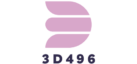How to use Blender for 3D Modeling
 Blender has become an essential tool for anyone venturing into the world of 3D modeling. Its open-source nature and robust feature set make it a favorite among both beginners and professionals. Whether you’re looking to create stunning visual effects, intricate character designs, or detailed architectural models, Blender offers the versatility and power to bring your ideas to life.
Blender has become an essential tool for anyone venturing into the world of 3D modeling. Its open-source nature and robust feature set make it a favorite among both beginners and professionals. Whether you’re looking to create stunning visual effects, intricate character designs, or detailed architectural models, Blender offers the versatility and power to bring your ideas to life.
Navigating Blender’s interface might seem daunting at first, but with a bit of guidance, you’ll be crafting 3D masterpieces in no time. This article will walk you through the basics of using Blender for 3D modeling, from setting up your workspace to mastering essential tools and techniques. Dive in and discover how this powerful software can transform your creative visions into reality.
Getting Started With Blender
Starting with Blender involves understanding its interface and customizing your workspace for efficient 3D modeling.
Introduction to Blender Interface
Blender’s interface consists of several components designed to streamline the 3D modeling process. The primary areas are:
- 3D Viewport: The main window where users create and manipulate objects.
- Timeline: Used for animation, this allows users to control frames and sequences.
- Outliner: Lists all objects in the scene for easy selection and organization.
- Properties Panel: Contains settings for objects, materials, render configurations, etc.
- Toolbar: Houses commonly used tools and functions for quick access.
Each section can be resized and rearranged to suit personal preferences, helping users to work more efficiently.
Setting Up Your Workspace
Customizing the workspace enhances productivity in Blender. Follow these steps:
- Choose a Layout: Select from default layouts like Animation, Modeling, and Sculpting to suit specific tasks.
- Split Windows: Drag the corners of existing windows to create new panels.
- Save Custom Layouts: After arranging the interface, save the custom layout via File > Save Startup File.
- Enable Add-ons: Go to Edit > Preferences > Add-ons, and activate plugins that add new functionalities (e.g., Node Wrangler, LoopTools).
An organized workspace tailored to individual needs helps streamline the 3D modeling workflow.
Basic Modeling Techniques
Mastering basic modeling techniques in Blender sets a solid foundation for advanced 3D design. Users can develop their skills quickly and create impressive models by focusing on the essentials.
Creating and Manipulating Objects
Blender uses primitive objects as building blocks for complex models. Start by adding basic shapes like cubes, spheres, and cylinders. Access these from the “Add” menu in the 3D Viewport.
Steps to Add and Manipulate Objects:
- Add Object: In the 3D Viewport, press Shift+A or use the “Add” menu, then choose a primitive shape.
- Move Object: Select the object, press G, and drag to the desired location.
- Scale Object: Select the object, press S, and move the mouse to resize.
- Rotate Object: Select the object, press R, and drag to rotate.
Using Modifiers for Efficient Modeling
Modifiers streamline the modeling process by applying complex transformations to objects non-destructively. The most commonly used modifiers include Mirror, Subdivision Surface, and Solidify.
- Mirror: Creates a mirrored duplicate of the model along a specified axis, ensuring symmetry in models.
- Subdivision Surface: Smooths and subdivides the model’s mesh, adding details and creating rounded surfaces.
- Solidify: Adds thickness to objects, useful for creating shells or solid surfaces.
 To apply a modifier:
To apply a modifier:
- Select Object: Click on the desired object.
- Modifiers Panel: Access the Modifiers tab in the Properties Panel.
- Add Modifier: Click “Add Modifier” and choose from the list.
- Adjust Parameters: Modify settings to achieve the desired effect.
Effective use of these techniques enhances modeling efficiency and quality, laying the groundwork for more complex creations in Blender.
Advanced Tools and Features
Blender offers a suite of advanced tools designed to enhance 3D modeling projects. These tools maximize the creative potential for artists by providing precision and depth in their work.
Sculpting Tools
Blender’s sculpting tools are indispensable for detailed 3D creation. They enable sculpting with over 20 brushes, each suited for different tasks. Brushes such as the Clay Strips, Crease, and Smooth provide varying levels of control and surface detail. Users can dynamically adjust brush size, strength, and falloff in the Tool Settings. Additionally, multi-resolution and dynamic topology features allow greater versatility and finer detailing by adding or reducing mesh detail in real time.