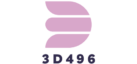3D Modeling iPad
 In a world where creativity meets technology, 3D modeling on an iPad is revolutionizing the way artists and designers work. No longer confined to bulky desktop setups, creators can now craft intricate models on a sleek, portable device. This shift is not just about convenience; it’s about unlocking new levels of flexibility and spontaneity in the creative process.
In a world where creativity meets technology, 3D modeling on an iPad is revolutionizing the way artists and designers work. No longer confined to bulky desktop setups, creators can now craft intricate models on a sleek, portable device. This shift is not just about convenience; it’s about unlocking new levels of flexibility and spontaneity in the creative process.
With powerful apps and the precision of the Apple Pencil, the iPad has become a formidable tool for both beginners and professionals. Whether you’re sketching out concepts on the go or refining complex designs, 3D modeling on an iPad offers a seamless, intuitive experience. Dive into this article to discover how this technology transforms the creative landscape and why it’s becoming an essential tool for modern designers.
What Is 3D Modeling On iPad?
3D modeling on the iPad refers to creating and manipulating three-dimensional digital objects using iPad devices. Artists and designers use specialized apps to build intricate models, modify shapes, apply textures, and render scenes directly on a touchscreen. The iPad’s portability and touch interface provide an intuitive way to interact with digital models, making it suitable for sketching quick prototypes or  working on detailed designs.
working on detailed designs.
The integration of the Apple Pencil enhances precision, allowing users to draw, sculpt, and refine with high accuracy. Popular apps for 3D modeling on iPad include Shapr3D, Nomad Sculpt, and Procreate. These apps offer a range of tools and features comparable to desktop software, from basic sketching to advanced rendering.
Using an iPad for 3D modeling also facilitates seamless transitions between different stages of the design process. Users can sketch ideas, refine them into detailed models, and export the final designs in various formats. This flexibility makes the iPad an increasingly popular choice for professionals in fields such as architecture, game design, and animation.
3D modeling on iPad supports collaborative workflows as well. Files can be easily shared, reviewed, and edited, enabling teamwork across different locations. The convenience of working on-the-go combined with robust app capabilities positions the iPad as a powerful tool in the 3D modeling landscape.
Top 3D Modeling Apps For iPad
Several top-tier applications offer professional-grade 3D modeling capabilities on the iPad. These apps harness the iPad’s touch interface and portability, delivering powerful tools for artists and designers.
App 1: Features And Performance
Shapr3D stands out as a precise and intuitive app for 3D modeling on the iPad. It enables CAD-level sketching, modeling, and exporting, making it ideal for engineers and designers. The interface utilizes the Apple Pencil for direct manipulation of models.
Features:
- Direct modeling: Create shapes with exact dimensions.
- Collaboration: Import/export from CAD software like AutoCAD and SolidWorks.
- Advanced tools: Lofting, shelling, and cutting.
- Performance: Runs smoothly on iPad Pro models, ensuring detailed and complex designs without lag.
App 2: Features And Performance
Nomad Sculpt provides a robust set of sculpting tools that cater to artists looking for detailed and dynamic 3D sculptures. Tailored for creative modeling, Nomad Sculpt offers a broad range of brushes and textures.
Features:
- Sculpting tools: Over 100 different brushes.
- Real-time rendering: Apply and see textures immediately.
- Layers: Manage different parts of a model.
- Performance: Efficiently handles detailed models, responsive on iPad Pro.
App 3: Features And Performance
Procreate is primarily recognized for 2D illustrations but also includes 3D painting capabilities. This app is preferred by artists who wish  to integrate 2D and 3D art seamlessly.
to integrate 2D and 3D art seamlessly.
Features:
- 3D painting: Add textures and colors to 3D models.
- Comprehensive toolset: Brushes, color palettes, and texturing tools.
- File compatibility: Import/export OBJ files.
- Performance: Optimized for smooth painting and rendering on all iPad models.
These apps illustrate how the iPad has evolved into a powerful tool for 3D modeling, blending convenience and professional-grade functionality.
3D modeling on the iPad is revolutionizing the creative process for artists and designers, offering a blend of portability and professional-grade functionality. With powerful apps like Shapr3D, Nomad Sculpt, and Procreate, users can create intricate models and designs with ease. The intuitive touch interface and precision of the Apple Pencil enhance the modeling experience, making the iPad a versatile tool for various creative fields.