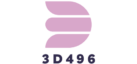Network Design Tools
 In today’s digital landscape, robust network design is crucial for businesses to ensure seamless connectivity and optimal performance. Network design tools have emerged as indispensable assets, enabling IT professionals to create, analyze, and maintain complex network infrastructures with precision and efficiency.
In today’s digital landscape, robust network design is crucial for businesses to ensure seamless connectivity and optimal performance. Network design tools have emerged as indispensable assets, enabling IT professionals to create, analyze, and maintain complex network infrastructures with precision and efficiency.
These tools offer a range of functionalities, from topology mapping to performance simulation, empowering organizations to anticipate potential issues and streamline their operations. By leveraging advanced network design tools, businesses can not only enhance their network reliability but also reduce downtime and operational costs.
Overview Of Network Design Tools
Network design tools offer varied functionalities essential for building and maintaining efficient network infrastructures. These tools range from software that facilitates topology mapping, to platforms that conduct in-depth network simulations. They enable IT professionals to visualize network components, analyze potential issues, and optimize performance.
Features Of Network Design Tools
Network design tools possess several key features:
- Topology Mapping: They create visual diagrams of network structures, including nodes, connections, and devices. Examples
 include SolarWinds Network Topology Mapper and Microsoft Visio.
include SolarWinds Network Topology Mapper and Microsoft Visio. - Performance Simulation: These tools simulate network behavior under different conditions, allowing for performance forecasting and issue identification. Notable examples are GNS3 and Cisco Packet Tracer.
- Automated Configuration: Tools like NetBrain and Infoblox automate network configurations, minimizing human errors and streamlining deployment processes.
- Security Analysis: They detect vulnerabilities and assess security postures, ensuring networks are protected against potential threats. Tools such as Nessus and Nmap excel in this area.
Benefits Of Using Network Design Tools
Adopting network design tools provides multiple advantages:
- Enhanced Visualization: They offer clear, detailed visual representations of networks, facilitating better planning and management.
- Improved Reliability: By identifying potential network issues beforehand, these tools help maintain network stability.
- Efficiency Gains: Automating routine tasks reduces manual effort, allowing IT professionals to focus on strategic initiatives.
- Cost Reduction: Proactively resolving network issues lowers downtime, leading to lower operational costs.
Popular Network Design Tools
A variety of network design tools are commonly used in the industry:
- Cisco Packet Tracer: Developed by Cisco, this tool enables simulations of various network configurations.
- SolarWinds Network Performance Monitor: Focuses on network performance and offers comprehensive monitoring features.
- GNS3: An open-source platform that allows expansive network simulation.
- NetBrain: Provides automated mapping and documentation solutions for network troubleshooting.
Choosing The Right Tool
When selecting a network design tool, consider the following criteria:
- Scalability: Ensure the tool can handle network expansion and increased complexity.
- Usability: The interface should be intuitive, facilitating ease of use without extensive training.
- Compatibility: Verify the tool is compatible with existing network infrastructure and devices.
- Support and Updates: Look for tools supported by ongoing updates and a reliable customer support system.
Each network design tool addresses specific needs and requirements, making it crucial to assess organizational goals before making a selection.
Real-World Applications Of Network Design Tools
Network design tools play a crucial role in enhancing various types of network environments. Different sectors leverage these tools to optimize their network infrastructure.
Enterprise Networks
Enterprise networks use network design tools to manage extensive and complex infrastructures. These tools help enterprises automate configurations, predict and mitigate potential network failures, and enhance security protocols. For instance, SolarWinds Network Performance Monitor aids large corporations in monitoring network health, providing real-time alerts to address issues promptly. Cisco’s tools, such as Cisco Packet Tracer, ensure reliable simulation and visualization of network changes before actual implementation.
Small And Medium-Sized Businesses
Small and medium-sized businesses (SMBs) use network design tools to foster growth while maintaining cost efficiency. These tools assist in network setup, streamline network management, and reduce operational costs. GNS3, for example, offers free, comprehensive simulation capabilities, allowing SMBs to design and test their networks without hefty investments. Tools like NetBrain enable dynamic mapping, which simplifies the understanding and troubleshooting of network issues for small IT teams.
Educational Institutions
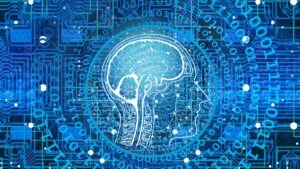 Educational institutions rely on network design tools to manage campus-wide networks that support both administrative functions and academic activities. These tools facilitate secure and efficient connectivity for students and staff. Cisco Packet Tracer is widely adopted in educational settings for training purposes, allowing students to experiment with network configurations in a simulated environment. ManageEngine’s Network Configuration Manager helps schools maintain compliance and secure configurations, ensuring the network’s integrity across various infrastructure layers.
Educational institutions rely on network design tools to manage campus-wide networks that support both administrative functions and academic activities. These tools facilitate secure and efficient connectivity for students and staff. Cisco Packet Tracer is widely adopted in educational settings for training purposes, allowing students to experiment with network configurations in a simulated environment. ManageEngine’s Network Configuration Manager helps schools maintain compliance and secure configurations, ensuring the network’s integrity across various infrastructure layers.