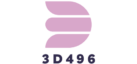T Shirt Design Tools
 In today’s digital age, creating custom t-shirt designs has never been easier. Whether you’re an aspiring entrepreneur looking to launch a clothing line or just someone who loves personalized fashion, t-shirt design tools offer a world of creative possibilities. These tools range from user-friendly platforms perfect for beginners to advanced software for seasoned designers.
In today’s digital age, creating custom t-shirt designs has never been easier. Whether you’re an aspiring entrepreneur looking to launch a clothing line or just someone who loves personalized fashion, t-shirt design tools offer a world of creative possibilities. These tools range from user-friendly platforms perfect for beginners to advanced software for seasoned designers.
With the right t-shirt design tool, anyone can bring their unique ideas to life. From selecting the perfect color palette to adding intricate graphics and text, these tools make the design process both fun and efficient. Dive into the world of t-shirt design and discover how simple it can be to turn your vision into wearable art.
Overview Of T-Shirt Design Tools
T-shirt design tools streamline the creation process, catering to diverse user needs. These tools range from simple online platforms to advanced software, each offering a suite of features tailored to specific design preferences.
Online Platforms
Online platforms, like Canva and Custom Ink, provide intuitive interfaces ideal for beginners. They offer drag-and-drop functionality, pre-designed templates, and an extensive library of fonts and graphics.
Desktop Software
Desktop software, such as Adobe Illustrator and CorelDRAW, suits experienced designers. These programs provide advanced vector graphics capabilities, allowing for precise customization and professional-level designs.
Mobile Apps
Mobile apps, including Over and T-shirt Design Studio, offer on-the-go design options. Users can create and edit designs directly from their smartphones, making it convenient to work anytime, anywhere.
Printing Integration
Many tools integrate directly with printing services like Printful and Teespring. This integration streamlines the process, from design creation to printing and shipping, enhancing user convenience.
T-shirt design tools empower users to bring their creative visions to life, regardless of skill level or preferred platform.
Popular T-Shirt Design Tools
Users can leverage a variety of popular t-shirt design tools to bring their concepts to life. Each tool offers unique features tailored to different design needs.
Adobe Illustrator
Adobe Illustrator stands out for its advanced vector graphic capabilities, making it ideal for professional t-shirt designs. Users can create scalable graphics without loss of quality, essential for high-resolution printing. The software includes tools for creating custom typography, intricate patterns, and detailed illustrations, allowing for complex and precise designs.
CorelDRAW
CorelDRAW offers versatile design elements and tools for t-shirt creation, making it a popular choice among designers. It provides 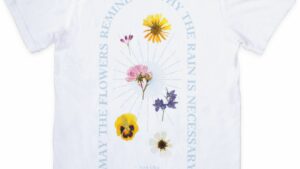 intuitive vector design tools and photo-editing features, which facilitate the creation of logos, illustrations, and layouts. CorelDRAW’s extensive font management and design templates enhance the design workflow.Canva caters to beginners and non-designers with its user-friendly interface and drag-and-drop functionality. Its vast library of pre-designed templates, fonts, and graphics simplifies the design process. Canva operates both as an online platform and a mobile app, providing flexibility for users to create and edit designs anywhere.
intuitive vector design tools and photo-editing features, which facilitate the creation of logos, illustrations, and layouts. CorelDRAW’s extensive font management and design templates enhance the design workflow.Canva caters to beginners and non-designers with its user-friendly interface and drag-and-drop functionality. Its vast library of pre-designed templates, fonts, and graphics simplifies the design process. Canva operates both as an online platform and a mobile app, providing flexibility for users to create and edit designs anywhere.
GIMP
GIMP, or GNU Image Manipulation Program, is a free, open-source software suitable for those familiar with Photoshop-like environments. It offers comprehensive image editing tools, layer management, and various filters, allowing users to create detailed and unique t-shirt designs. GIMP supports various file formats, making it versatile for different printing requirements.
Inkscape
Inkscape is another free, open-source vector graphic editor that rivals professional software. It excels in creating scalable vector art, which is crucial for high-quality t-shirt printing. With tools for drawing, path editing, and object manipulation, Inkscape allows users to design detailed and complex graphics. Its compatibility with SVG and other vector file formats enhances its versatility.
 Both beginners and advanced users find tools that meet their specific needs. Canva’s user-friendly platform appeals to novices, while Adobe Illustrator and CorelDRAW cater to professional designers seeking advanced features. Testimonials confirm that regardless of skill level, there is a suitable t-shirt design tool for everyone.
Both beginners and advanced users find tools that meet their specific needs. Canva’s user-friendly platform appeals to novices, while Adobe Illustrator and CorelDRAW cater to professional designers seeking advanced features. Testimonials confirm that regardless of skill level, there is a suitable t-shirt design tool for everyone.
T-shirt design tools have revolutionized the way individuals bring their creative visions to life. From user-friendly platforms like Canva to professional-grade software such as Adobe Illustrator, there’s a tool to suit every skill level and design need. Mobile apps and integrated printing services further enhance convenience, making it easier than ever to create and share custom designs. Whether you’re a beginner or an experienced designer, exploring these tools can unlock endless possibilities for your t-shirt creations. Embrace the digital age and transform your unique ideas into wearable art with the right design tool.