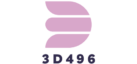Rhino 3D Modeling
 Rhino 3D modeling has revolutionized the world of design and architecture, offering unparalleled precision and flexibility. Whether you’re an architect, product designer, or digital artist, Rhino’s robust toolset allows for the creation of complex geometries and detailed models. Its user-friendly interface and compatibility with numerous file formats make it a go-to choice for professionals and hobbyists alike.
Rhino 3D modeling has revolutionized the world of design and architecture, offering unparalleled precision and flexibility. Whether you’re an architect, product designer, or digital artist, Rhino’s robust toolset allows for the creation of complex geometries and detailed models. Its user-friendly interface and compatibility with numerous file formats make it a go-to choice for professionals and hobbyists alike.
From intricate jewelry designs to expansive architectural projects, Rhino’s versatility is unmatched. The software’s powerful NURBS modeling capabilities enable users to craft smooth, high-quality surfaces with ease. As industries continue to evolve, mastering Rhino 3D modeling can provide a competitive edge, opening doors to innovative design possibilities and career opportunities.
Overview of Rhino 3D Modeling
Rhino 3D modeling offers precise and versatile design solutions across multiple industries. It uses NURBS (Non-Uniform Rational B-Splines) to create mathematically accurate representations of curves and surfaces. This capability enables the creation of complex, organic shapes that are both smooth and high-quality.
Toolset and Features
Rhino provides a comprehensive array of tools for designing, editing, and transforming 3D models. Users find robust functions for  drawing curves, surfaces, solids, and meshes. The software includes advanced features like Boolean operations, mesh repair tools, and scripting through RhinoScript or Python.
drawing curves, surfaces, solids, and meshes. The software includes advanced features like Boolean operations, mesh repair tools, and scripting through RhinoScript or Python.
The user interface is intuitive, providing easy access to frequently used tools and commands. Customizable toolbars and workspace layouts help users tailor the environment to their needs. Viewports display models from different angles, making it easier to inspect and modify designs.
File Compatibility
Rhino supports numerous file formats. Popular options like DWG, DXF, STL, IGES, STEP, and OBJ ensure seamless integration with other software applications. This compatibility is crucial for collaboration across different platforms and teams.
Applications and Industries
Rhino’s adaptability spans various industries. In architecture, it aids in building complex structures and intricate details. Jewelry designers use Rhino to craft precise and detailed pieces. Rhino also serves automotive design, product development, and industrial design sectors.
Powerful NURBS Modeling
Rhino excels in NURBS modeling, allowing for the creation of detailed and smooth surfaces. This is particularly beneficial when designing organic forms or intricate structures. The ability to manipulate control points and adjust weights provides high levels of precision and flexibility.
Enhanced Career Opportunities
Mastering Rhino can open doors to various career paths. Proficient users find opportunities in architecture, jewelry design, industrial design, and more. The ability to create innovative and complex designs using Rhino makes these professionals valuable assets in their respective fields.
Innovative Design Possibilities
Utilizing Rhino’s full capabilities fosters creativity and innovation. Designers can experiment with new forms and materials, pushing the boundaries of traditional design paradigms. This innovation often leads to groundbreaking projects and products that stand out in competitive markets.
Key Features of Rhino 3D
Rhino 3D offers a range of features that cater to designers’ and architects’ needs. Its precision, usability, and extensive compatibility make it a preferred choice in various industries.
Interface and Usability
Rhino 3D’s interface is intuitive, promoting efficient workflows. Customizable workspaces let users tailor their environment to their preferences. Toolbars, panels, and command lines are easily adjustable. Users can quickly access tools and commands, streamlining the design process.
Precision and Accuracy
Rhino 3D excels in delivering precise and accurate models. Its NURBS (Non-Uniform Rational B-Splines) modeling ensures smooth and high-quality surfaces. Designers can develop intricate details with exact dimensions, crucial for fields like jewelry design and architecture.
File Compatibility
Rhino 3D supports numerous file formats, ensuring smooth integration with other software. Users can import and export files like DWG, DXF, OBJ, STL, and IGES. This wide compatibility provides flexibility in collaborating across different platforms.
Plugins and Extensions
 Rhino 3D’s functionality expands through a variety of plugins and extensions. Examples include Grasshopper for algorithmic design, VRay for rendering, and Bongo for animation. These add-ons enhance Rhino’s capabilities, allowing users to tackle complex projects efficiently.
Rhino 3D’s functionality expands through a variety of plugins and extensions. Examples include Grasshopper for algorithmic design, VRay for rendering, and Bongo for animation. These add-ons enhance Rhino’s capabilities, allowing users to tackle complex projects efficiently.
Rhino 3D modeling stands out as a powerful and versatile tool in the design and architecture landscape. Its precision, flexibility, and extensive toolset make it a favorite among professionals and hobbyists alike. The software’s ability to handle complex projects efficiently, coupled with its intuitive interface and customizable workspaces, ensures a seamless user experience.