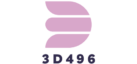Easiest 3D Modeling Software
 Diving into the world of 3D modeling can seem daunting, especially for beginners. The good news is, there are user-friendly software options that make the learning curve much gentler. These programs offer intuitive interfaces, helpful tutorials, and robust communities ready to assist newcomers.
Diving into the world of 3D modeling can seem daunting, especially for beginners. The good news is, there are user-friendly software options that make the learning curve much gentler. These programs offer intuitive interfaces, helpful tutorials, and robust communities ready to assist newcomers.
Whether you’re an aspiring game designer, an architect, or just someone with a passion for digital art, finding the right software can make all the difference. The easiest 3D modeling software combines powerful features with simplicity, allowing users to bring their creative visions to life without getting bogged down by complexity.
What To Look For In 3D Modeling Software
User-Friendly Interface
A user-friendly interface is essential for beginners in 3D modeling. Software like Tinkercad offers drag-and-drop functionality, making it intuitive. Clear icons and simple navigation help users learn faster and reduce the learning curve.
Comprehensive Tutorials and Support
In-built tutorials and robust support are critical for new users. Blender provides extensive documentation, community forums, and video tutorials. Access to these resources allows users to solve problems and learn new techniques efficiently.
Compatibility with Other Software
Compatibility with other design software ensures seamless workflow integration. Autodesk Maya integrates well with tools like Adobe Photoshop and Unity. This integration enhances productivity and avoids compatibility issues.
Variety of Templates and Assets
Pre-built templates and assets accelerate the modeling process. SketchUp offers a comprehensive library of pre-designed components, which helps users focus on creativity rather than starting from scratch. Access to these resources enables quicker project completion.
Affordability and Licensing Options
Affordability and flexible licensing options make 3D modeling software accessible to a broader audience. Fusion 360 provides a free  personal use license, making it ideal for hobbyists and students. This approach widens the user base and encourages learning.
personal use license, making it ideal for hobbyists and students. This approach widens the user base and encourages learning.
High performance and fast rendering capabilities are crucial for an efficient workflow. Daz Studio provides optimized rendering without compromising quality. This feature saves users time and enhances the design process.
Integration of Advanced Features
Advanced features like customizable plugins and scripting support extend the software’s functionality. Blender supports Python scripting, allowing users to automate repetitive tasks. Access to such features enables more complex and efficient modeling.
Top Factors To Consider
When selecting 3D modeling software, certain factors impact ease of use and productivity. Consider the following aspects to make an informed choice.
User Interface
An intuitive user interface simplifies learning and usage. Software like Tinkercad offers drag-and-drop functionality, ideal for beginners. Clear navigation and customizable workspaces enhance user experience. Look for programs with streamlined menus and easily accessible tools to reduce the learning curve.
Learning Resources
Extensive learning resources facilitate efficient skill development. Blender provides comprehensive tutorials, helping users master the basics quickly. Look for software with a robust library of tutorials, guides, and community forums. Access to diverse learning materials supports continuous improvement and problem-solving.
Customer Support
Reliable customer support is crucial for troubleshooting and guidance. Autodesk Maya’s active support channels include detailed FAQs and responsive help desks. Prioritize software with dedicated support teams and multiple contact options. Subscription to customer support services can significantly enhance user experience and ensure timely assistance.
Review Of The Easiest 3D Modeling Software
Choosing the right 3D modeling software can simplify the learning curve for beginners. Below are three user-friendly options.
Blender
Blender is renowned for its versatility and comprehensive toolset. It features an intuitive user interface, customizable through various add-ons and plugins. Extensive tutorials and a strong community support base make learning easier for new users. Its compatibility with other software like Adobe Photoshop and Unity enhances workflow efficiency.
Tinkercad
 Tinkercad stands out for its simplicity and ease of use. Designed with beginners in mind, it offers drag-and-drop functionality, making it accessible for all age groups. With its browser-based platform, users can quickly create 3D models without needing to install any software. Educational resources, including interactive lessons, further support novice users.
Tinkercad stands out for its simplicity and ease of use. Designed with beginners in mind, it offers drag-and-drop functionality, making it accessible for all age groups. With its browser-based platform, users can quickly create 3D models without needing to install any software. Educational resources, including interactive lessons, further support novice users.
SketchUp combines powerful features with an easy-to-navigate interface. It includes pre-built templates and assets that enable quicker project completion.